Organizations
Stick to a single organization
In most cases, you will want a single organization for your entire business and manage access to wallets within settings. In some limited instances, you may create a separate organization for large teams or teams with significantly different needs.
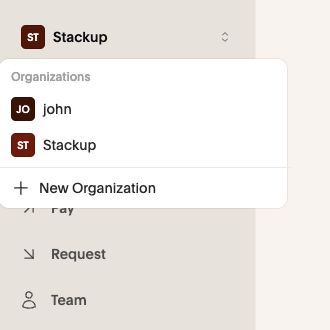
Keep roles simple
Limit the number of organization Admins to 2 or 3 people, with everyone else in the organization as a default Member.
Use wallet permissions to enforce spend policies and what users can see.
.png)
Use personal organizations for sandboxing
Each user has their own personal organization by default. We recommend using these personal organizations for experiments before making changes to a large shared organization.
Wallets
Match wallets to team budgets
We recommend creating wallets for each team in your organization, and then creating roles to manage access for team members within each wallet.
For example, a typical mid-sized organization may have:
Treasury: CFO as owner, CEO as admin, accountant as view only, and finance team as custom role with limited spending.
Operations: Lead as owner, operations team with limited spending.
Developers: CTO as owner, developers as admins with limited testnet funds.
Match wallet policies to team roles
We recommend keeping wallet policies simple. In most cases, you will want to match wallet policies to the roles within your organization.
For example, within your Treasury you may have a custom Bookkeeper policy that can spend up to $50,000 per month trusted to pay invoices without CXO approval.
.png)
