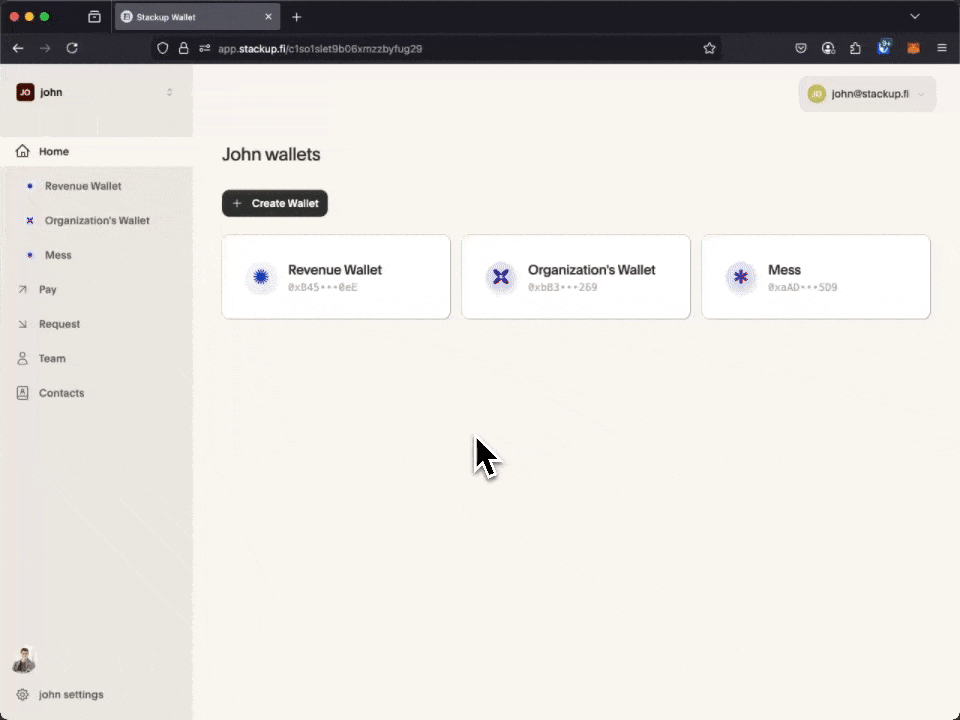Before you can start sending transactions, you'll need to add funds to your wallet.
From the Home page, select the wallet you want to fund
Click Deposit
Choose your funding method:
From a browser wallet: Click Connect Wallet and enter the amount and token.
From another wallet: Click Copy new wallet address and use your wallet’s interface to send funds
From Bank: Close the dialog and follow the instructions to connect your bank.
Follow the on-screen instructions to complete the transfer
Your funds will appear in your wallet once the transaction is confirmed on the blockchain
What about gas fees?
Stackup handles gas fees across all chains automatically! You don't need to hold native tokens like ETH to transact.