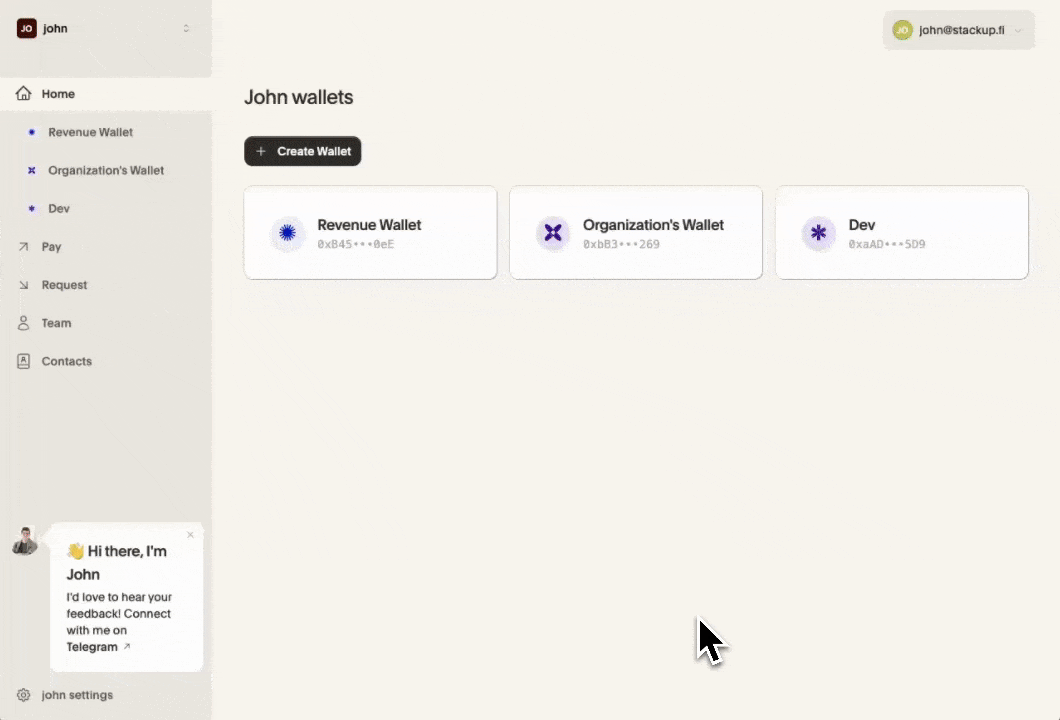Check that you are in the intended organization in the top of the sidebar
From the Home page, click Create Wallet
Enter your desired wallet name and networks (you can change these later)
Click Create Wallet to confirm
Your new wallet will appear on the Home page