Overview
API tokens let your systems interact with Stackup programmatically. This guide shows you how to create and manage them.
Base URL
https://api.app.stackup.fi
Bearer Token
All API requests to the Stackup API require the "Authorization" HTTP header with a Bearer token. API tokens can be managed via the organization's settings page.
Authorization: Bearer your_api_key
Creating a Token in 3 Steps
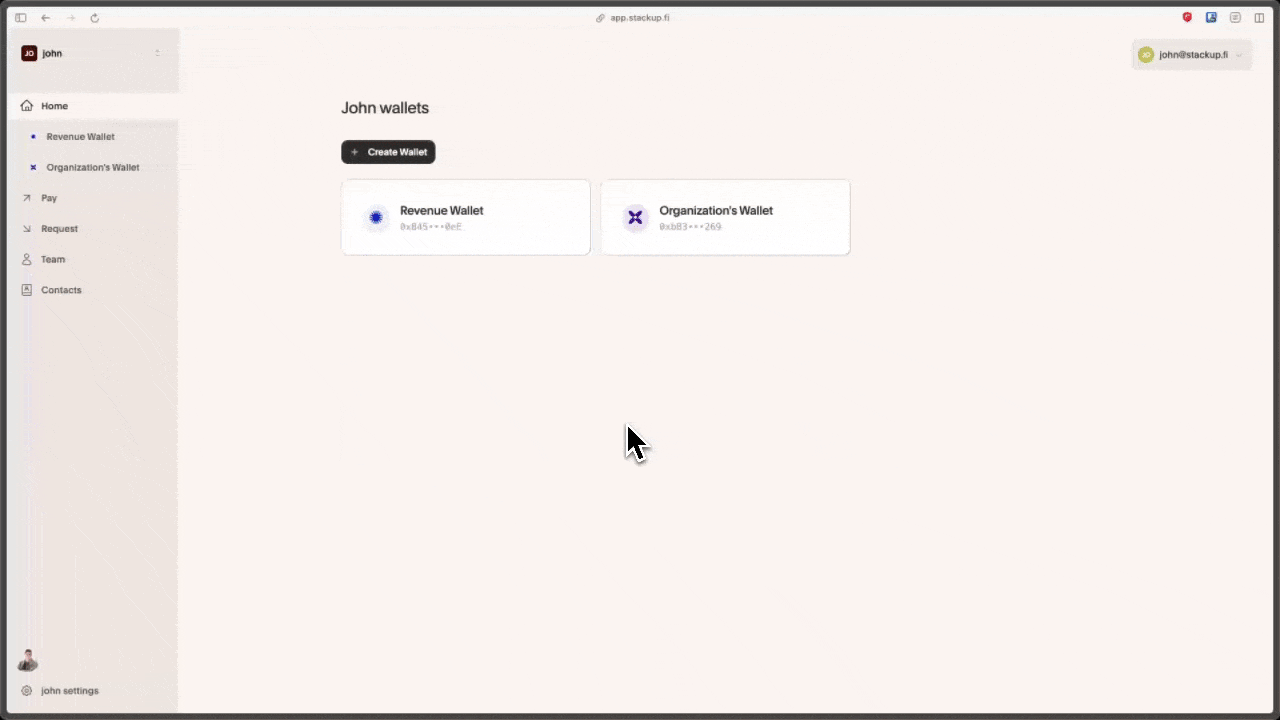
1. Access API Settings
Log in to app.stackup.fi
Navigate to your desired Organization in the top of the left sidebar.
Go to Settings → API Keys
2. Generate Token
Click Create New Token
Name it (e.g., "Treasury Automation")
Select permission level:
Read-only: View only
Standard: Create but not execute transactions
Admin: Full access
Click Generate Token
3. Save Securely
Copy the token immediately (shown only once)
Store in your password manager or secrets system
Click I've copied my token
Managing Tokens
View & Revoke
See all API tokens in Settings → API Keys
Click the trash can to immediately disable a token
Security Tips
Use separate tokens for different systems
Grant minimum necessary permissions
Rotate tokens every 90 days
Never share via email or messaging
Using Your Token
Add to all API requests:
Authorization: Bearer your_api_tokenNext Steps
→ Set up Batch Transactions API
