From the dashboard, click Contacts in the left sidebar
Click Add contact
Enter the contact’s information in the form
Click Add contact
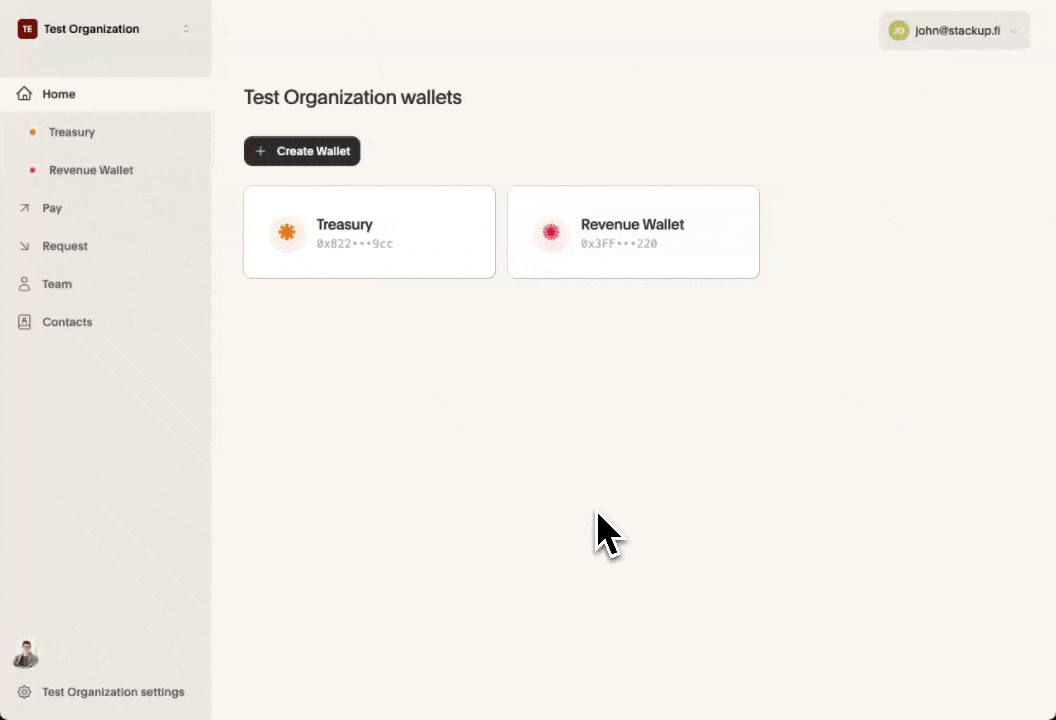
Manage Contacts
From the dashboard, click Contacts in the left sidebar
Hover your mouse over the item you wish to edit
Click the pencil icon
.png) to edit the contact information
to edit the contact informationTo delete a contact, click the trash can icon
.png)
.png)
The pencil and trash buttons will appear on the right side of the table
